Ubuntu default program setting
To open the python file on the Linux system, there was inconvenient to open with Vscode because ubuntu basically opened the file with a text editor.
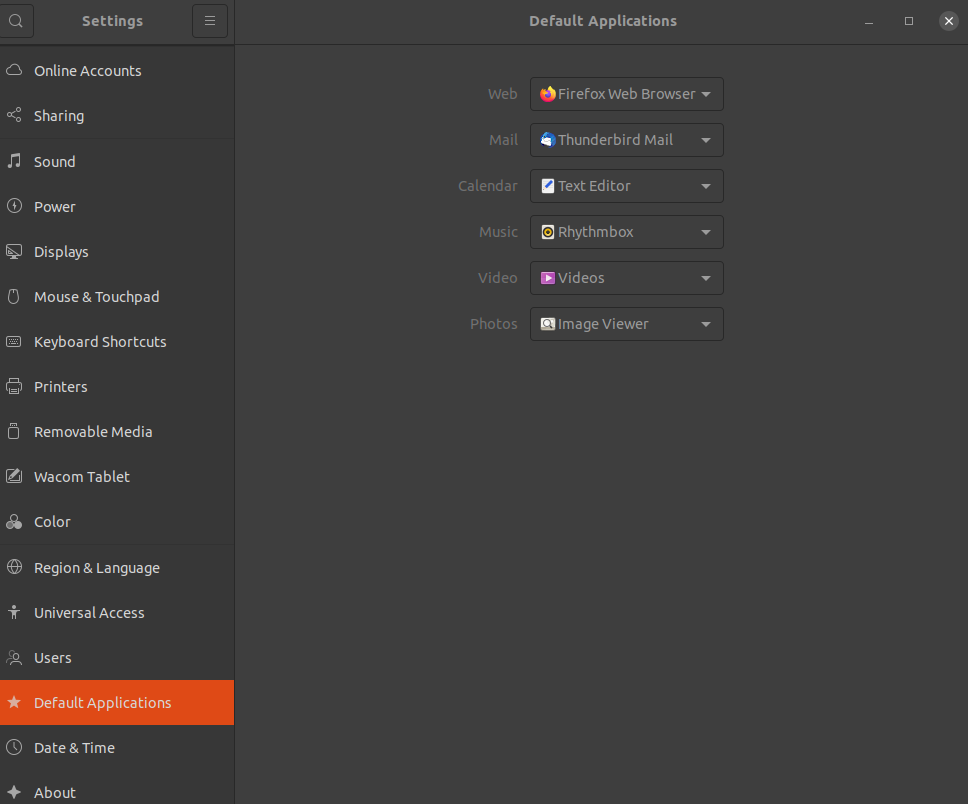 There was a default program setting tab, but it was meaningless because there was no other option in the checklist.
There was a default program setting tab, but it was meaningless because there was no other option in the checklist.
The solution is simple
- Right-click on the file and open the properties
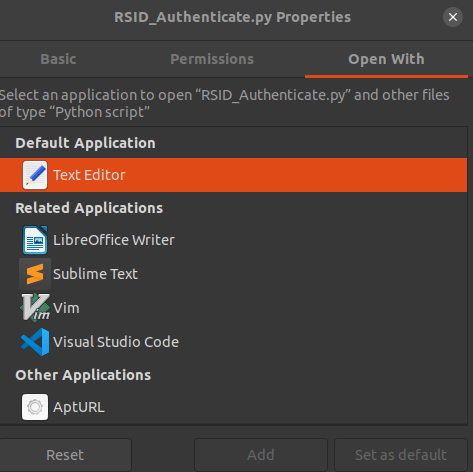
- Click the open with… option, which is on the right side of the three options.
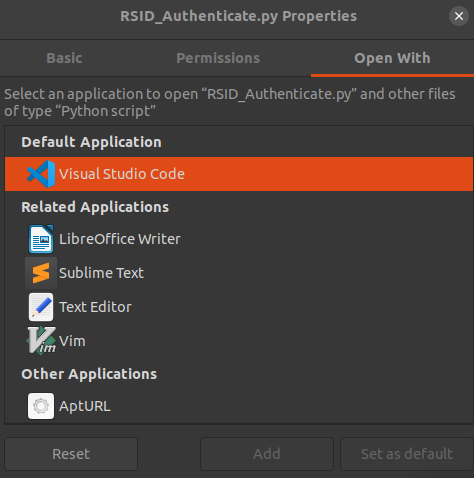
- Click the application which you want to open with, and Set the program to default with the Set as default button.
- 끝
Ps. I can not understand why the default program option in the setting exists.
This post is licensed under CC BY 4.0 by the author.